Editor's review
You might be using Lotus notes for your email and you want to switch to Microsoft outlook. You might be worried about how to transfer all emails from NSF file to PST file so that you won`t loose the mail, contact present in your NSF file. Using Notes to Outlook utility you can easily convert your Lotus Notes Emails, Contacts, Calendar, To Do List, Journals to MS Outlook. The application supports Lotus notes version 8.5, 8.0, 7.0, 6.0 and 5.0.
Features: The application has a nice user interface to convert your NSF file to PST files. You need to follow simple steps for conversion.
Add NSF file which you would like to migrate. The application allows you to add multiple file for conversion to the list. You have two buttons like preview and Export. Click on Preview button to view the preview, you can view all your emails with details like attachments, contacts, calendars, appointments, journals, to-do item list, sent mails, drafts, alarms, rules, group calendars, created categories, and every other folder which is created in the NSF file. Click on Export button to save the files. You can save file in PST or save in Exchange server. You can save emails in text format or RTF format. You can see migration progress on the screen. After completion of conversion, application displays Saving Complete message. You can view the converted PST file with MS outlook email client.
Overall: This is a nice tool to convert content of your lotus notes NSF file to outlook PST files.


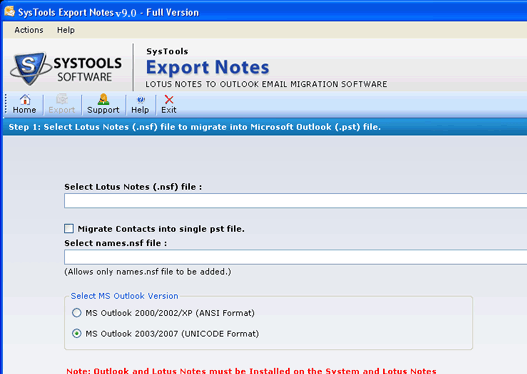
User comments